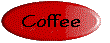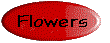What I have always longed for was the privilage of living forever away up on one of those mountains in the Sandwich Islands (Hawaii) overlooking the sea."
Mark Twain
South Seas Trading Company
Maui, Hawaii
Sun & UV Products
Measure ultraviolet light
intensity
Protect yourself from
sunburn
The UV Monitor
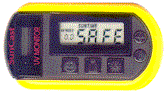
Perfect for a Winter Sojourn to the
Tropics
The UV Monitor will provide you with an accurate measurement of harmful ultra violet rays.
The UV Monitor can:1) Measure current UV Index
2) Measure cumulative UV total, and sound alarm
3) Adjust for skin type
4) Account for SPF sunscreen factor
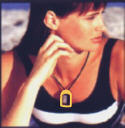
UV 200 $29.95 each
KEYS AND FEATURES
SUN/TIME: Press to toggle between TIME (AM/PM) or SUNTIME (how long you can safely stay in the sun).
SKIN: Press to display skin number. The main display shows SUNTIME. Press and hold for at least 3 seconds to enter SKIN setting mode. Press + or - to adjust the number to match your skin type (see Skin Analyser supplied with your SunCast Monitor).
SPF: Press to display the Sun Protection Factor of your suntan lotion. The main display shows SUNTIME. Press and hold for at least 3 seconds to enter SPF setting mode. Press + or - to adjust. You can also use i, to see what strength lotion you need for the length of time you want to stay in the sun (see section 2.4).
A: Shows the time of day (AM/PM), or the SUNTIME display.
B: Shows the intensity of UV rays on the UV Index. (UV INDEX appears). Shows skin number when you press (SKIN appears). Shows sun protection factor when you press (SPF appears).
MAN: appears when the SunCast Monitor is in manual mode; absence of MAN means the SunCast Monitor is measuring UV automatically.
DANGER: Appears when UV reaches a strength of 7 or more.
When you have had enough sun, an alarm sounds and the SUNTIME reads 00:00. This alarm lasting 1 minute will sound only once. Press any key to stop the alarm.
INTRODUCTION
Congratulations on your purchase of the SunCast Monitor. The SunCast Monitor is a personal sun monitor with a precision sensor to measure harmful UV rays, the rays that cause premature aging, sunburn, skin cancer and cataracts.
The SunCast Monitor takes into account the intensity of UV rays, your skin type, the sun protection factor of your suntan lotion, the time of day and the amount of sun you have already had to calculate how much time you can safely stay in the sun.
The SunCast Monitor comes with a clip, a cord and a strap. Clip it to your clothing or beach bag, hang it around your neck, wear it on your wrist as a watch or simply place it on the ground beside you - it's so versatile. (Refer to the illustrations on pages 30 and 31)
1. GETTING READY TO USE THE SUNCAST MONITOR
1.1 Setting the time
Press * until you see the AM or PM symbol. Press + and - together to enter TIME setting mode. The main display flashes. Use + and - to adjust the time. Press and hold + or - to adjust 10 minutes at a time. Press any other key to exit TIME setting mode.
The SunCast Monitor will not give the correct SUNTIME unless the time is set correctly: the AM symbol should appear between midnight and midday; the PM symbol should appear after midday until midnight. The SunCast Monitor warns you if this is incorrect by flashing AM/PM symbols, a flashing DANGER symbol or a SUNTIME reading of --:--.
1.2 Setting your Skin Number Refer to the chart in section 1.4 or the Skin Analyser provided with your SunCast Monitor to work out your skin type. If in doubt, it is safer to give yourself a lower skin number to begin with. Press and hold until the SunCast Monitor beeps and the small display flashes. The SKIN symbol appears. Press + or - to adjust to your skin number. Press any other key to return to SUNTIME mode.
1.3 Setting the SunCast Monitor according to your suntan lotion Press and hold ~ until the SunCast Monitor beeps and the small display flashes. SPF appears. Press + or - to select the same sun protection factor as your suntan lotion. If you are not using lotion, press - until the display shows"-",which represents an SPF of 1 - Press any key to return to SUNTIME mode.
Suntan lotion only protects you if you apply it exactly as recommended. Many people apply less lotion less frequently than they should and do not reafise that they should apply the lotion 30 minutes before going out. To be on the safe side, enter a lower SPF for your suntan lotion. If there are two SPF numbers on the bottle, enter the smaller of the two.
1.4 How to use the skin number Most people's skin becomes less sensitive the more time they spend in the sun without burning. Use this chart or your Skin Analyser to help you select your skin number. If in doubt, always give yourself a lower skin number to begin with and increase the number gradually as your skin gets used to the sun. If you don't want to tan, choose a low skin number. If the alarm has gone off during the day but you feel no burning in your skin later, increase your skin number by 1-2 units.
If you burn or your skin feels hot a few hours after being in the sun, reduce your skin number by at least 2 units. If you burn severely, reduce your skin number by at least 4 units and stay out of the sun.
if you are using the SunCast Monitor correctly and are able to spend most of your SUNTIME in the sun without burning, you may be able to increase your skin number by 1 or 2 units per day, provided that your skin is getting less sensitive (e.g. by tanning).
2. USING THE SUNCAST MONITOR
2.1 How strong is the Sun?
The UV Index was originally developed by Environment Canada, an agency of the Canadian Government, to measure the intensity of UV rays and help you make informed decisions about the amount of time you spend in the sun. The Index is rapidly becoming the international standard measurement for UV intensity. The higher the number on the UV scale, the more ultraviolet you receive and the faster the sun's rays will damage your skin (sunburn, photoaging, cataracts and skin cancer).
When the UV Index is displayed, UV INDEX appears on the small display. If the UV INDEX reads 7 or more, DANGER appears to show that the sun is very strong.
2.2 Telling the time
Press * until AM or PM appears. The main display shows the time (12 noon = 12am 12 midnight = 12pm).
2.3 How long can you stay in the sun?
Press,* until the SUNTIME symbol appears. The main display shows how long you can stay safely in the sun in hours and minutes. In automatic mode, the SunCast Monitor constantly monitors changing UV levels and adjusts your safe time left accordingly, taking into account your skin number, the SPF of your suntan lotion, the amount of sun measured and the time of day.
In order for the SunCast Monitor to give a realistic reading of your safe time left it must be in the sun as much as your skin. If you wear the SunCast Monitor so that it is sometimes shaded, either by clothes or by positioning during an activity, switch to manual mode where safe SUNTIME calculations are based on a fixed UV level (see section 2.5).
If the UV level is low, or the SUNTIME is not due to expire until after 6pm, the SUNTIME display reads SAFE.
An alarm sounds for one minute when your safe time is up. Press any key to stop the alarm, then protect yourself from the sun for the rest of the day.
2.4 Which SPF should you use?
The SunCast Monitor can help you choose
which strength of suntan lotion to use for the amount of time you want to spend in the sun. Point the SunCast Monitor at the sun. Decide how long you want to stay out. Press and hold ~ for a few seconds. SPF appears and the small display flashes. Press + or - to adjust the SPF until the SUNTIME is at least equal to the amount of time you want to stay out. Select a suntan lotion with an SPF no less than the number shown on the display. If you use a different SPF than the SPF shown, don't forget to enter the correct number into the SunCast Monitor (see section 1.3).
2.5 Using Manual Mode
Manual mode allows you to enjoy activities in the sun without worrying whether the SunCast Monitor is in the sun as much as you are (clothing or positioning may sometimes cover the SunCast Monitor and make the automatic SUNTIME reading inaccurate). To use manual mode, make sure the display shows SUNTIME. Press + and together. The SunCast Monitor beeps and the SUNTIME symbol flashes. Press + or to change mode; press any other key to exit the mode. Press + and - simultaneously in 'SUNTIME display to re-enter the setting mode. MAN flashes to show you have selected manual mode.
To take a UV reading in manual mode, point the SunCast Monitor at the sun. Press and hold *until you hear a beep. The SunCast Monitor calculates how much longer you can spend in the sun based on this fixed UV reading. The reading remains the same until you take a new reading.
Always take frequent readings in manual mode (once every hour at the very least).
2.6 Resetting The SunCast Monitor The SunCast Monitor resets automatically at 3am every morning (it resets its memory of how much sun it has received that day and re-selects automatic mode). If the SunCast Monitor has been lying in the sun before you use it, you must reset the amount of sun stored in the SunCast Monitor manually. Press ~ and ~ together for a few seconds.The SUNTIME changes to a larger number or reads SAFE. (between 8:00 am and 6:00 pm)
Quick test
Before you use the SunCast Monitor, check that the SKIN, SPIF and TIME settings are correct. To check the sensor, point the sensor towards the sun for a few seconds, read the UV index, then cover the sensor with a cloth. The reading should decrease after 5 seconds if the sensor is working properly.
Warning
Although great care has been taken to make the SunCast Monitor an accurate and reliable UV sensor, it is not a medical device. Consult your physician if you have skin or sun problems. The SunCast Monitor should not be used to replace your common sense or current methods of avoiding skin damage by the sun.
If used correctly and conservatively the SunCast Monitor provides a useful way of supplementing other means of avoiding overexposure to the sun.
However, because the SunCast Monitor relies on your estimate of your skin number and your suntan lotion's SPF, you should be conservative when entering these numbers. Suntan lotions should be used as directed by the manufacturer.
The SunCast Monitor must not be covered when you are in the sun and should always be angled towards the sun's rays unless you are using the manual setting.(see section 2.5)
The SunCast Monitor is designed for use under the sun. It should not be used with artificial sources of UV such as sunbeds. Avoid excessive exposure to the sun if you have sensitive skin, if you have had large amounts of alcohol or when you are taking medication. If in doubt consult your doctor. Because of these factors the manufacturers and distributors of the SunCast Monitor accept no liability for damage or injury resulting from its use.
Maintenance
For long term storage, remove the battery and keep in a cool dry place. Clean the SunCast Monitor's casing with a soft, slightly damp cloth. It is important that you keep the lens clean so that readings are as accurate as possible. Do not use organic solvent cleaners.
The SunCast Monitor runs for around one year on the battery supplied. We recommend that you remove the battery if you are not, using the SunCast Monitor for a period of time.
Dimensions
Diameter: 57 x 31 x1 6 mm
Weight: 25g (without battery)
Takes one SR43 silver oxide battery.
in order for the SunCast Monitor to be waterproof and shockproof, the battery must be correctly installed.
To change the battery, see your jeweller or nearest SunCast Monitor dealer.
Acknowledgement: The use of the UV IndexislicensedfromEnvironmentCanada, an agency of the Canadian Government.
One Year Worldwide Guarantee
This guarantee is in addition to and does not affect your statutory rights. Your Saitek product is guaranteed against defects in materials and workmanship for a period of one year from the date of purchase. Products returned under guarantee will be repaired free of charge. You may however be charged for the battery and any insurance, postage or handling costs.
This guarantee becomes void if the product has been damaged by accident, mishandling, abuse, tampering, failure to follow enclosed instructions or improper storage. To obtain repairs under this guarantee, take the product back to where it was purchased, together with proof of purchase (e.g. bill or invoice). Please check the fault against the troubleshooting guide before returning your unit for repair.
ã South Seas Trading Company 1998
![]()